Technology advances rapidly, best website practices evolve, design trends come and go, and your customer’s expectations change significantly with time. Thus, a website that was a great hit a while back may feel too outdated to perform well for your brand today.
The process of a website refresh or website redesign can revamp your business and propel your growth.
If the website redesign process is planned properly, it can also help you improve your site’s Search Engine Optimization (SEO) performance. If the process is NOT handled correctly, it can become a complete disaster, ruining all the SEO traction you’ve gained throughout the years.

Poor planning and execution of the entire website redesign process can hurt your SEO and take your growth back to zero. The agency partner you choose for your marketing website redesign needs to have the right skills, planning, and strategy to match your business goals.
Internally, we use an SEO checklist throughout the entire client engagement to ensure we redesign your website without losing SEO. Keep reading to walk through our SEO checklist and learn exactly how to apply these steps during your next website redesign.
Often a redesign focuses on updating imagery and user journey. However, SEO can be overlooked in the process. It’s impossible to overstate how important it is to preserve your SEO while redesigning your website.
In a rush? We’ll send helpful tips to your inbox.
By providing your email address, you’ll start receiving two monthly design and marketing news emails from us.
What Do We Mean by Preserving Your SEO?
A website redesign entails massive changes and improvements to your site’s visible and hidden aspects. It may involve changing all the essential elements of your site, including domain name, URL structure, content, code, photography, and visuals, to achieve the fresh new look and backend structure you desire.
A lot goes into the process of building a high-performing marketing website. You can explore our process in detail in this article: “Why You Need A High-Performing Website.” While success is the focus, the results can be problematic and can hurt your SEO game if you’re not careful.
When we say preserve your SEO, we aim to help you develop a formula that enables you to make the right improvements while still keeping your website at the top of the search engine results.

Getting Started: Redesign Your Website Without Losing SEO
1. Plan Carefully to Maintain and Grow Performance, Speed, and Conversions
47% of customers expect a website to load in 2 seconds or less.
Hubspot
Consumers interact and buy more with websites that load faster. In a recent test, Walmart found that for every 1-second improvement in page load time, conversions increased by 2%. Small upgrades can have a big impact. Fast loading times also help your website to rank higher in search engines.
While performing a website redesign, it’s important to improve the loading time for your web pages.
Here are a few ways you can reduce the time your page takes to load and improve your website’s technical SEO:
- Minify your CSS and JS code
- Use a caching plugin – WP Rocket 🚀 for WordPress has great results ❤️.
- Compress & use Modern formats (WEBP) for your image files – Ewwww is wonderful and very inexpensive.
- Add a Content Distribution Network – WP Offload w/ Amazon Cloudfront or Digital Ocean Spaces is a simple and amazing CDN.

2. Update Your Website Without Losing Momentum – Preserve Your SEO!
It takes a lot of time to build traffic. You’ve worked hard to get where you are right now, and you don’t want to start over again. Protect your investment by following a practical, step-by-step SEO checklist that will help maintain your page’s elements in order.
3. Determine the Goal of Your Redesigned Website
A successful website redesign starts by setting a SMART goal. You need to understand the changes you want, how you want to achieve them, and the time it will take you to complete them.

Depending on the needs of your website — which you should consider when following the SEO checklist — these goals may include:
- Developing your site into an SEO-friendly content management system (CMS)
- Improving your visibility, SEO ranking, conversions, and user-friendliness
- Revamping the looks of your website to align with your new, improved brand or products
Setting clear goals helps ensure your website redesign will yield better results.
4. Analyze Your Current Website — Identify High-value Content
Before commencing the redesign process, analyze your current site’s performance and compare the metrics as they relate to your new goals. Check the average conversion rates, existing SEO ranking, overall traffic, domain authority, high-ranking keywords, overall time people spend browsing your site, and your bounce rate.

Statistics like the number of sales generated, form submissions, and unique visitors coming to your site will help you rate the current performance and know and improve what works while dropping the less productive efforts.
Identify the content that is driving the most engagement: clicks, leads, and sales. Keep a list of high-value content URLs to share with your website redesign partner/agency.
Handy SEO checklist for your website redesign:
Step 1: Update Internal Links to the New Pages
During the website audit, you’ll notice the general performance of all your website’s pages. You’ll recognize the pages that aren’t performing to your expectations, those that are outdated, redundant, or misaligned with your business goals.
Depending on your results, you can delete them entirely or redirect them to new and high-performing pages. Also, set up 301 redirects for any URL structures you altered during an audit.
Updating the links ensures that you don’t lose any traffic since the visitors clicking on your old links will receive a redirect to the existing content on your new page.

Step 2: Upload Your Old Sitemap to Your Site Crawler for SEO Audits
A sitemap is a physical presentation of your website, including all the relevant URLs.

After launching your new site, ensure you update the XML sitemap and send it to the search engines (Bing or Google). Aligning your XML sitemap, 301 redirects, navigation, and page structure to show your website’s new structure will help the search engines to know the changes you made much faster.
Step 3: Update Schema — Breadcrumbs, FAQ
Updating your schema markup helps Google draw more data from your pages and create rich snippets (the enhanced search results which offer extra information like product ratings, dates, etc.). Rich snippets are a great SEO strategy since they receive higher click-through rates than the standard results.
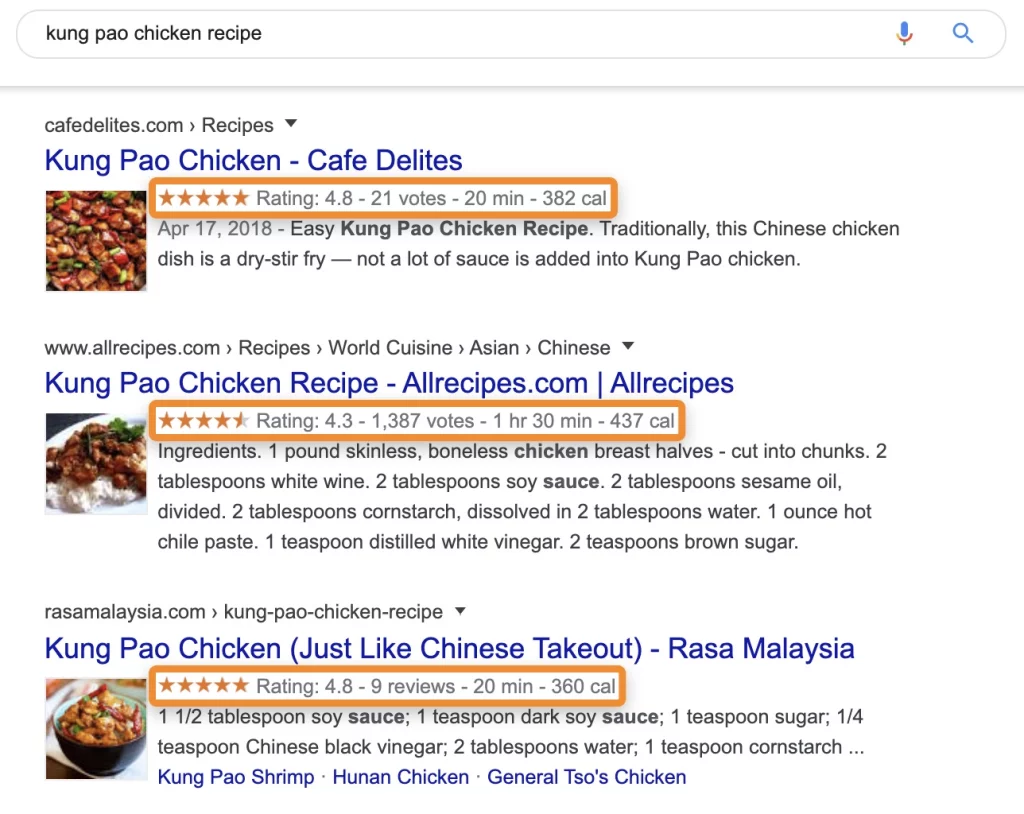
There is a schema markup for almost all types of data. B2B websites can create markups for their articles, breadcrumbs, site links, videos, and FAQs.
Similarly, direct-to-consumer (DTC) businesses can use product and review schema to aggregate ratings, improve brand diversity, and reach more customers.
Adding and verifying schema data is an essential step. It is converting unstructured data into data that search engines can quickly identify. It doesn’t have to be tedious, and the benefits far outweigh the effort required.
Follow the steps below to add and verify the schema data of your website:
- Visit Google’s Structured Data Markup Helper and choose the type of data to mark up. There are many options to pick from, including articles, local businesses, TV episodes and ratings, Movies, Events, FAQs, products, etc.
- Keep adding markup details from the data items list.
- Once done, click “Create HTML.”
- Then, add the Schema Markup to your website.
- Lastly, test the Schema with the help of the Schema Markup Validator.
Step 4: Migrate Your New Domain with Google Search Console
The Google Search Console, alongside 301 redirects, will help you inform Google about your site migration and show the search engine where to find your content. This process is sometimes referred to as SEO migration.
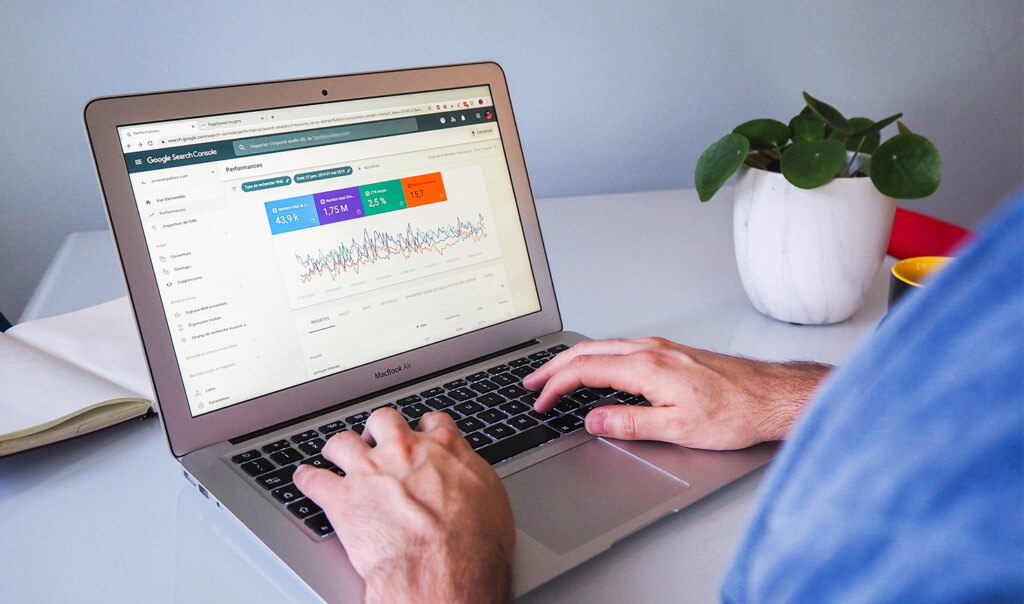
It involves transferring your authority, search engine ranking, and indexing signals to mark the significant alterations in your website and URL structure. This process helps you redesign your website without losing visibility, ranking, and traffic.
Step 5: Complete a Comprehensive ADA Compliance Audit

ADA (Americans with Disability Act) compliance makes your site accessible to search engine crawlers and opens your site to a wide variety of users. As a result, ensure that your website supports using different assistive technology, has the correct font size, perfect choice of colors, and allows keyboard-only navigation, among other tips. Complying with the ADA opens your brand’s access and improves your website’s general ranking.
We have a comprehensive guide on Website Accessibility that’s a great read. Check it out!
Step 6: Disallow or Remove Superfluous Sections, Tags, Authorities, etc.
A cluttered website appears distracting and unattractive to users — definitely take note of this when creating your high-performing website redesign plan. By default, a website that’s less appealing to users will also be a stumbling block for search engine crawlers and affect your SEO ranking. Remove or disallow any unnecessary sections and tags to make your website functional, intact, and attractive to many users.
Some items you may want to exclude in your next website redesign include:
- Unnecessary hero text
- Pop-ups obstructing page content
- Background images
- Splash pages
- Automatic videos and music
- PDF files
- Large images
Step 7: Ensure Proper HTML and Semantic Markup
Semantic markup refers to using a markup language (like HTML) to convey concise information about an element in a document. It allows the search engine crawlers to better understand and identify the content they’re scanning.

A proper HTML and semantic markup involves understanding how machines and users read through your content and the hierarchy of all the elements in the content. Properly marking the headers (h1, h2) and paragraphs (p) makes your content easy to read, understand, and rank.
Conclusion
A website redesign or refresh is perfect for making your site more appealing and your brand’s growth effective. It’s important to be aware this process can lead to massive destruction in your SEO ranking, especially if you don’t plan it out strategically. Follow the complete SEO checklist steps above to help maintain your site’s authority, ranking, and traffic even after the process.


